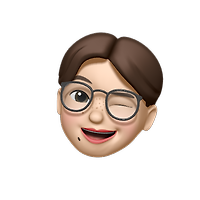NOW OR NEVER
[Spring] Spring boot로 Spring project 생성 본문
sts 다운로드 : https://spring.io/tools
내장 서버 포함되어 있어 따로 서버 설정하지 않아도 됨
file - new - spring Starter project
type : maven일 경우 필요한 jar를 알아서 다운로드 해줌
package : web application할 거면 war
next - available 칸에 작성하고 검색하여 뭐가 필요한지 선택하면 선택한 것을 기준으로 환경설정 해줌(dependency)
- controller, dao, vo 등 모든 클래스들은 기본적으로 생성되는 package의 하위에 작성해야 자동으로 스캔됨
- 어노테이션
- @ResponseBody: 데이터로 응답
@SpringBootApplication이 정의된 파일에서 run as 누른 후 spring boot app 누르기 - 웹 주소에 localhost:8080/controller파일내 @RequestMapping로 정의한 값 치기 - @ResponseBody 밑에 작성한 함수 작동
Spring Project 만드는 과정
\1. pom.xml : maven 설정하는 파일
dependencies 태그 안에 작성
jsp를 사용하기 위한 메이븐 설정
<dependency> <groupId>javax.servlet</groupId> <artifactId>jstl</artifactId> </dependency> <dependency> <groupId>org.apache.tomcat.embed</groupId> <artifactId>tomcat-embed-jasper</artifactId> <scope>provided</scope> </dependency>
\2. src/main/resources - application.properties에 아래 코드 작성
spring.datasource.driver-class-name=oracle.jdbc.driver.OracleDriver spring.datasource.url=jdbc:oracle:thin:@localhost:192.168.35.217:1521:XE spring.datasource.data-username=c##sist spring.datasource.data-password=sist #server.port=8088 #server.session.timeout=36000 #view를 찾을 위치 spring.mvc.view.prefix=/WEB-INF/views/ #view의 확장자 spring.mvc.view.suffix=.jsp
\3. vo 작성(vo package)
- setter, getter 생성
- 매개 변수 없는 생성자 생성
\4. mybatis 설정파일, 매핑파일작성(db package)
mybatis 설정 파일 생성 : xml 파일 생성 후 xml 파일 source에 아래 코드 작성
<?xml version="1.0" encoding="UTF-8" ?> <!DOCTYPE configuration PUBLIC "-//mybatis.org//DTD Config 3.0//EN" "http://mybatis.org/dtd/mybatis-3-config.dtd"> <configuration> <environments default="development"> <environment id="development"> <transactionManager type="JDBC"/> <dataSource type="POOLED"> <property name="driver" value="${driver}"/> <property name="url" value="${url}"/> <property name="username" value="${username}"/> <property name="password" value="${password}"/> </dataSource> </environment> </environments> <mappers> <mapper resource="org/mybatis/example/BlogMapper.xml"/> </mappers> </configuration>
db.properties 파일 생성 - driver, url, username, password 각각에 application properties에 작성한 값과 동일하게 작성
mapping 파일 생성 - xml 파일 생성 후 아래 코드 작성
<?xml version="1.0" encoding="UTF-8" ?> <!DOCTYPE mapper PUBLIC "-//mybatis.org//DTD Mapper 3.0//EN" "http://mybatis.org/dtd/mybatis-3-mapper.dtd"> <mapper namespace="org.mybatis.example.BlogMapper"> <select id="selectBlog" resultType="Blog"> select * from Blog where id = #{id} </select> </mapper>\5. DBManger 클래스 생성
public static SqlSessionFactory sqlSessionFactory; static { try { String resource = "com/example/demo/db/sqlMapConfig.xml"; // sql환경변수 파일 주소 입력 InputStream inputStream = Resources.getResourceAsStream(resource); sqlSessionFactory = new SqlSessionFactoryBuilder().build(inputStream); } catch (Exception e) { System.out.println("예외발생: " + e.getMessage()); } } public static List<DeptVO> listDept() { // mapping 파일에 있는 sql문 실행시키기 위해 List<DeptVO> list = null; SqlSession session = sqlSessionFactory.openSession(); list = session.selectList("dept.findAll"); session.close(); return list; }\6. dao 작성
- @Repository 코드 작성으로 dao 파일임을 인식시킴
\7. controller 작성
\8. viewPage 작성
lombok
- lombok 설치할 때 sts 파일 경로에 한글이 들어 있으면 sts가 실행이 되지 않는 에러 발생할 수 있음. 이경우 sts 파일 경로를 영어로만 구성되게 옯기고 lombok을 다시 설치해야 함
- lombok 설치 : https://mvnrepository.com/artifact/org.projectlombok/lombok 에서 최신 버전으로 jar 설치 - 설치한 jar 파일 C드라이브에 옮기기(단, spring 프로젝트 워크페이스도 c 드라이브에 위치해야 함)
- lombok 실행(cmd) : cd\ -> java - jar lombok
- lombok 실행 exe : specify location - sts 설치 위치로 가서 SpringToolSuite4.exe 선택 - install
- 어노테이션
- setter, getter 등을 @을 활용해 간단하게 만들 수 있다.
- @setter : 세터 생성
- @getter : 게터 생성
- @AllArgsConstructor :매개변수 있는 생성자 생성
- @NOArgsConstructor :매개변수 없는 생성자 생성
- @ToString
- @Data : setter, getter, constructor, tostring 생성해줌
file upload
- 필요한 dependencies 추가
- apache fileUpload : https://mvnrepository.com/artifact/commons-fileupload/commons-fileupload
- apache commons io : https://mvnrepository.com/artifact/commons-io/commons-io
Tips
- 설치 dependencies : my batis framework, oracle driver, spring web, lombok
- 기능 추가시 : mapper - DBmanager - dao - controller - vo-- - jsp 파일 순으로 작성
- failed to configure a datasource: 'url' attribute is not specified and no embedded datasource could be configured. 에러 해결 : pom.xml의 오른쪽 클릭- maven - upeate project - 안되는 프로젝트 체크 - ok
'Back-End > JAVA' 카테고리의 다른 글
| [Spring] JqGrid / AOP (0) | 2022.06.22 |
|---|---|
| [Spring] Jquery (0) | 2022.06.17 |
| [Spring] 스프링 MVC 기초 (0) | 2022.05.27 |
| [JAVA] JDBC(Java DataBase Connection Programming) (0) | 2022.04.15 |
| [JAVA] Network Programming (0) | 2022.04.14 |