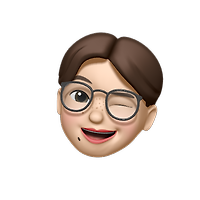목록Material (2)
NOW OR NEVER
 [Android] Material 3 Design
[Android] Material 3 Design
Material 3 Design https://m3.material.io/ Material Design Build beautiful, usable products faster. Material Design is an adaptable system—backed by open-source code—that helps teams build high quality digital experiences. m3.material.io 현재 기준으로 jetpack 사용하는 경우 material3가 적용이 안될 수 있어 material2 권장 현재 기준 공식 버전 : 1.9.0 뭐하고 같이 쓸 때는 무조건 material tool bar로 배치 적용 방법 build.gradle(app) 에서 com.google.andro..
 [Android] Fragment에서의 toolbar 내 뒤로 가기 버튼 구현
[Android] Fragment에서의 toolbar 내 뒤로 가기 버튼 구현
Fragment에서 toolbar 뒤로 가기 버튼 구현 목표 : toolbar 왼쪽에 뒤로가기 아이콘을 배치 문제 : toolbar에 메뉴아이콘을 사용해서 적용시키면 오른쪽으로만 배치 시도 방법 1: tool bar 객체를 actionbar로 만들어서 왼쪽에 뒤로 가기 버튼을 만들기 실패 이유 : setSupportActionBar 메서드로 toolbar를 actionbar로 대체 하여 setDisplayHomeAsUpEnabled(true)을 이용하여 네비게이션 버튼을 배치하려 했으나 기존 메뉴(res 내 메뉴 파일로 만든 메뉴)인 저장버튼이 같이 뜨지 않는 현상이 계속해서 발생하여 실패하였다. 원인을 찾아 본 결과 해당 메서드를 쓴 분들의 코드는 fragment를 사용하지 않고 activity를 이용..